Apple’s essential iPhone privacy feature has been flying under the radar for years.
We have all had the experience of discussing the need for something with a buddy – say, a vacuum – only to open our phones and see a slew of adverts featuring Henrys and Dysons abounding.
You may have grown accustomed to the thought of some apps listening in on you, but did you know there is a way to check when an app is using your iPhone’s microphone – and even your camera?
The three dots may have been in place for two years when iOS 14 was released in 2020, but some people are only now realizing what they actually symbolize.
The orange and green dots display above your signal, wifi, and battery indicators in the upper right corner of your screen.

According to Apple’s website, “with iOS 14 or later, an orange dot, an orange square, or a green dot indicates when an app is using the microphone or camera.”
“An orange indicator indicates that an app on your iPhone is using the microphone.” If the Differentiate Without Colour setting is enabled, this indicator shows as an orange square. Go to Settings > Accessibility > Display & Text Size to activate Differentiate Without Color.
“A green indicator indicates that an app on your iPhone is using the camera or both the camera and the microphone.”
The final dot is blue and contains a right arrow.
According to Apple, “a blue arrow may appear when the app you are using requests your location.”

According to The Stem Support, the dot indicators appear via an Apple computer program called Application Programming Interface.
“This means that a visual indicator will appear regardless of whether your app tells you it is using your microphone or not,” the source explains.
It is one thing to be aware that you are being watched, but how do you figure out which app is using your microphone and/or camera?
You should be able to see if you swipe down, bringing up the Control Centre.
iPhone users have flocked to social media to express their gratitude for the privacy attack.
“This speaks more than anything about how Apple takes care of privacy,” one Twitter user stated. When an app uses a microphone or a camera, this dot appears. Simply outstanding.”
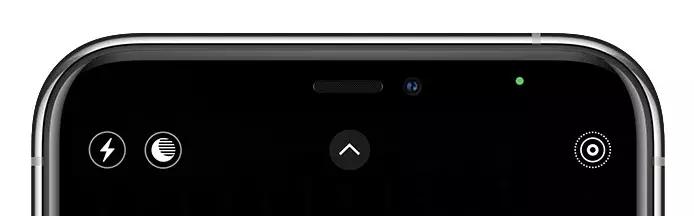
However, another person inquired, “Why?” I have no apps that have requested microphone access!”
“I feel like they added the dots to let the users know that they can feel safe,” said a third. We would never know that our microphone/camera is turned on if Apple had not included the dots. Every app’s settings include a privacy option.”
“The best and most underrated iOS 14 feature is the Orange, Green dots indicators, and Copy-Paste indicator,” one iPhone user concluded.
Download The Radiant App To Start Watching!
Web: Watch Now
LGTV™: Download
ROKU™: Download
XBox™: Download
Samsung TV™: Download
Amazon Fire TV™: Download
Android TV™: Download

