Non-code guys may have great content – but how can they distribute usable streams without using APIs?
As more and more content providers seek ways to distribute video outside of YouTube and other mainstream hosting services – the decision to create one’s own content stream can be both wise and fraught with difficulty. Lacking a gargantuan budget or a team of overseas developers, how does the average Windows user compile video files into a channel-like environment and produce an ongoing HLS / m3u8 output for distribution?

Let me preface this blog with this caveat: while this methodology creates a playlist-like stream: it is for non-commercial use only. There is no way to “hook” programmatic or other ad sources into this, and much of the software used is for non-commercial use only. This will, however, create a manageable environment for a single operator to load multiple videos and stream them out to a global audience without a single command-line action. For those of us who need our GUI – this is the Windows way to go.
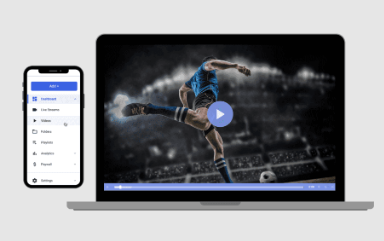
Server Setup:
We’re going to need a Windows server so we can use GUI tools to build our streaming system. The best bet here is AWS – simply because there are no physical hardware requirements. Go to Amazon Web Services and choose a relatively large server configuration (6 core CPU, 32 gigs ram, 1TB storage) and launch it with the latest instance of Windows Server as the OS.
Go to your PC desktop (and this works in both Windows & Mac) and launch a remote console. In Windows, you’re going to need to create a PEM key, but this is not hard—simply follow the step-by-step guidelines found in this article:
https://docs.aws.amazon.com/AWSEC2/latest/WindowsGuide/connecting_to_windows_instance.html#connect-rdp
Once you’re done with this process, use your Windows PC to log on to your remote Windows server desktop, and now you’ll have a familiar GUI environment to load software and link processes. Remember – anything g you would do on a normal location desktop, you can now do on your AWS Remote Desktop (with a speedy enough connection), including loading and executing software programs, creating internal links (using localhost), and more. So now that we’ve got an easy-to-manage environment, it’s time to load some software!
Next up: Freeware / Shareware to create a playlist-like experience.

